We have been using computers and digital devices to store data for decades. Today we have excellent storage devices to store many GB of data but still till date the popularity of Data Compression has not diminished. Knowingly, we use compressed files every day.
Larger files assume more storage area, with the help of data compression, larger files are stored in less and less storage space, so that we can store more files in devices with low storage capacity like Pen Drive / CD / Mobile.
What is the need for Data / File Compression?
Today we can store up to several thousand GB of data in a storage device, yet data compression is as important to us as it was 10-20 years ago. There are 4 major reasons behind this:
-
Almost all the websites on the Internet are compressed:
Today, in 2015 it is very difficult to spend even a single day without internet. Due to slow internet speed and data restrictions on user users, it is necessary to open the website as soon as possible and use the least amount of data.
Also Read : What is File System || What are the types of file system
Almost every website in the world is compressed with the help of Data Compression, which means that the website opens quickly even on a slow Internet connection and there is a minimum of data to open the website.
If data compression is not done then the size of the website will increase greatly and more data will be used to open the website and the website will take more time to load.
-
Online streaming service pays special attention to data compression:
Today, streaming platforms like YouTube, HotStar, Netflix shorten the video compress so that the user has to wait at least for the video to be streamed. Non-file compression can make video streaming very slow.
-
Computer and Mobile Software:
Software manufacturers always release software as a setup file. Software is compressed to create a software setup file, there are 3 advantages of a software setup file.
- The software’s setup file is 2 to 3 times smaller than the software. (After installing the software, the software then returns to its original size).
- It is possible to prevent software piracy with the help of setup file and License key.
- The process of software installation becomes simple.
-
Media file:
A lossy compression technique is used to delete unwanted information from media files. (See the Lossy compression section below to learn more)
How does file / data compression happen? How many types of data compression are there?
It is very important for us to compress data, and inadvertently, we use compressed data and files every day. But, have you ever wondered how any large file becomes smaller after compressing it? Software setup is 2 to 3 times smaller than the original software.
Interestingly, the extracted compressed data is then obtained in its original form. Now when we compress, decompress or extract, we will know about the process in the computer and how it is possible to change the size of the file. Before knowing how to compress or decompress, we need to know what data compression and decompression is.
Whenever a new file is made by truncating a large file (or several large files), it is called an archive file and the process of truncating the file is called compression.
The process of extracting any compressed file from the archive is called decompression or Extraction. The process of file extraction is exactly the reverse process of file compression, in File Decompression, the file is extracted from the archive and then brought to its original form.
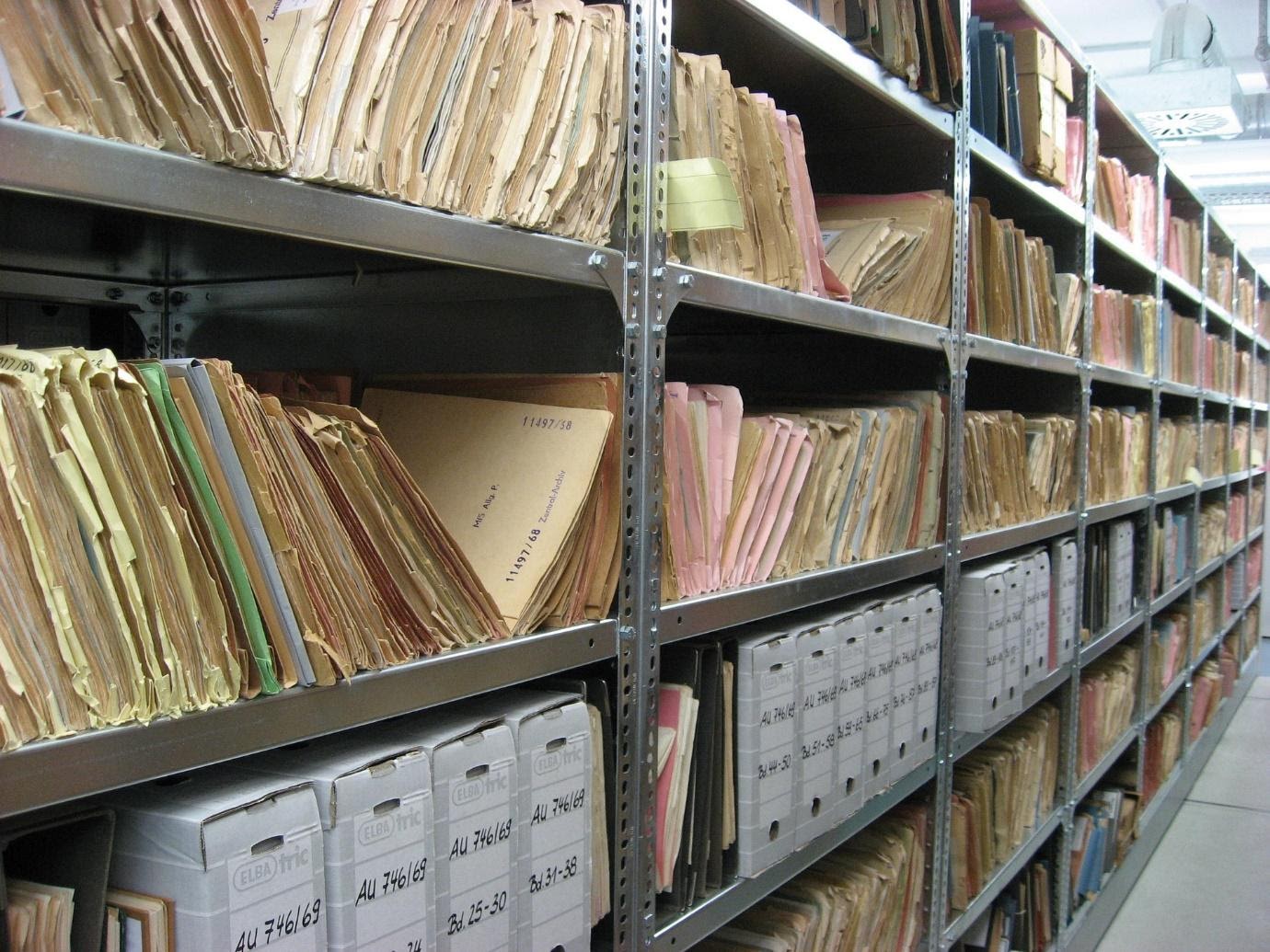
There are 2 major mathematical algorithms for compressing files. Lossless Algorithm and second Lossy Algorithm
-
Lossless algorithm
Lossless Algorithm means lossless process, the work of this algorithm is the same as its name. Lossless Algorithm is an algorithm in which it is possible to compress and decompress the file. With the help of this algorithm, on compressing the file, the size of the file becomes small, the same is accomplished by extracting / decompressing the file.
How does Lossless Algorithm work?
Every file / software / program has some data that is used repeatedly in that file. In Lossless Algorithm, the entire file is scanned and all the data in it has been used 2 or more times and all the information is stored in a table, but that data has been used.
After creating the table, all the data that is present in the table is deleted from the entire file, which reduces the size of the file. In simple language, if I compress this article, then any word that has appeared in this article more than 2 times and the words that have been used, its complete information will be stored in a table.
For example, words like compress, file, extract, decompress have been used the most in this article. All these words will be added to the table while compressing the file. After the table is ready, all those words will be deleted from the entire article. (Which will reduce the file size)
-
File Extraction / Decompression:
After compressing the file with a lossless compression algorithm, the file is saved in a small compressed file. This compressed file is called archive. While compressing the file, many data of that file is removed, therefore, any file in the archive cannot be used without extracting or decompressing it.
In the file extraction or decompression process, every file stored in the archive is fetched in its original form. When compressing a file, whatever data is extracted from the file and stored in the compression table is stored again in the file, this process is called File Decompression. After restoring all the data in the file, that file is removed from the archive, this process is called File Extraction.
-
Lossy algorithm
If a file is compressed with a Lossy compression algorithm, then that file cannot be extracted or decompressed again. Lossy compression permanently erases the spam data in the algorithm file. After getting the unwanted data out of the file, the file comes in and automatically shrinks.
The compressed file is saved in its original form with the help of lossy compression algorithm, hence decompression / extraction is not required to use this file. Only media files can be compressed with Lossy Compression Algorithm.
Lossy compression algorithm reduces the quality of compressed file to a great extent. (Compression / decompression on a compressed file with Lossless Compression Algorithm does not matter, therefore there is no change in the status / quality of the compressed file with Lossless Compression Algorithm).
Some facts of file compression:
The status of file / data compression depends on the data in the file. File / data compression also has some limitations, any 3-4GB file cannot be reduced to 2-3 MB. (Just saying that there is no compression technique called “Highly Compressed”) Compressed files can be protected with the help of passwords.